Smartphones don’t often default to safety, which makes them tricky resources to hand to our children. A child might want to connect with friends using social media or enjoy their favorite game online, but the device is designed to distract: It wants to take as much of our children’s time, focus, and money as possible. This default to distraction has historically been compounded by companies who are slow to transition to safer tech.
iPhones, for example, have been notoriously difficult to keep accountable. In January 2018 two major Apple investors wrote an open letter voicing the need to create more parental supports to manage screen time. Up until this point Apple chose privacy over all else, and parental controls over children’s devices were next-to-none. Six months after that letter Apple released its first iteration of Screen Time which was touted as a resource to “reduce interruptions and manage Screen Time”. This was a huge leap forward for accountability on iPhones, but a far cry from defaulting to safety.
Last month Apple made another huge leap towards safety for minors on the iPhone with the release of iOS 17. This latest operating system includes opt-in blurring for inappropriate images as well as a setting that warns users before sending or receiving inappropriate images. For minors this can even send a notification to a parent’s phone.
1. Sensitive Content Warning:
Sensitive Content Warnings ensure that any photos and videos you might receive which contain nudity will be blurred. This works for Messages, AirDrop, Contact Posters in the Phone app, and FaceTime Video Messages. This means no more nefarious image-bombing via AirDrop in the school lunch room, and no more unwanted solicitation from strangers or creepers.
Potentially even more exciting is that Apple has provided this feature to all app developers. Your child’s favorite game, social media platform, and music streaming service can now include this fantastic safety resource in their development plans. This also empowers parents to continue to demand that companies who profit off minors continue to put child safety first. Thank you Apple!
2. Communications Safety Features
Communication Safety Features adds a parental layer of protection to Sensitive Content Warnings. A child who is sending or receiving an image that contains nudity will have the image automatically blurred and receive a warning (see below). The child will then have the option to continue, delete the image, or to contact a caring adult (I love this feature!). This is powerful on a psychological level because it breaks the chain of automatic clicks and requires the child to think about what they are about to do. This helps parents do their job, and gives children one more opportunity to make a safe choice while on the internet.
image: support.apple.com
This is the kind of design parents want and need when trying to raise healthy youth in a tech world. We need digital systems that will help us support our children as they make healthy choices and build meaningful relationships in digital spaces.
It’s worth noting that there are devices that default to safety. If your child has not earned the trust for the freedoms implicit in a full-blown iPhone, something like a Bark Phone is a great option. Bark comes equipped with accountability, allows your child the trust they’ve earned, and is a market leader in keeping healthy tech conversations front and center in every youth-parent smartphone relationship.
It is amazing to see Apple continuing to build on its recent momentum in building safe spaces for young adults to use their tech. This update goes a long ways to helping parents love their children well, and we need to continue pushing Apple and other market leaders for resources that put children first and default to safety.


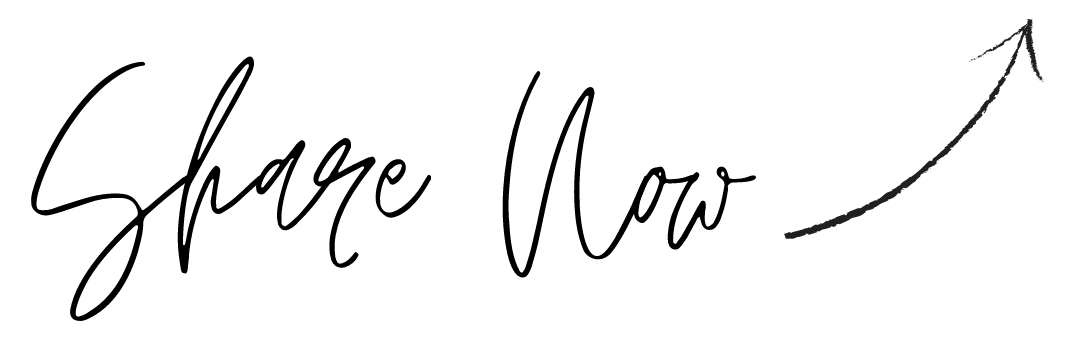


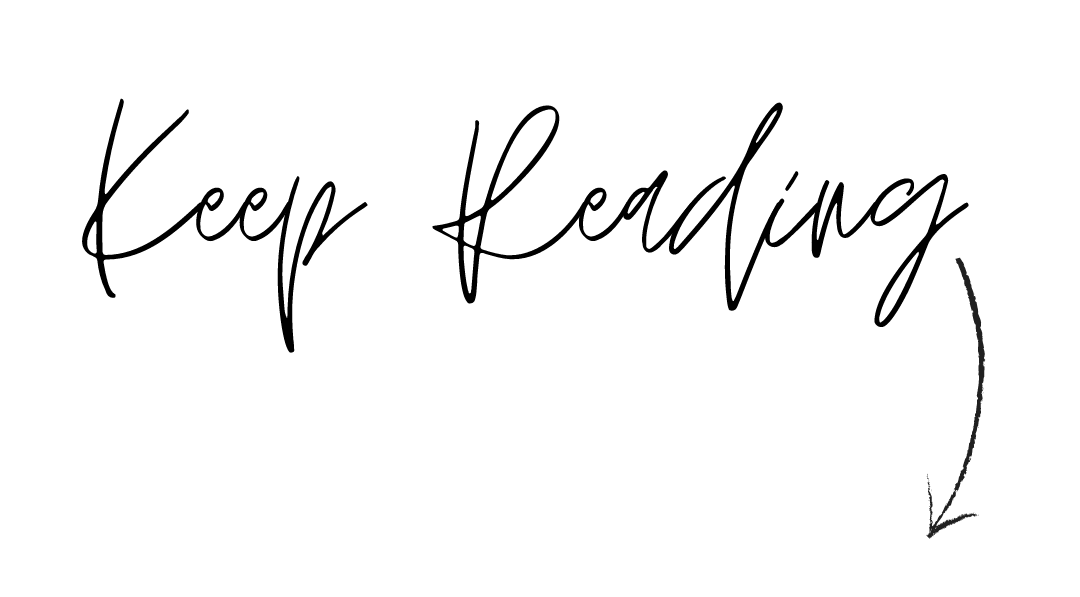

0 Comments